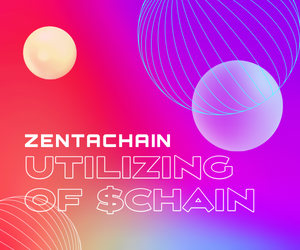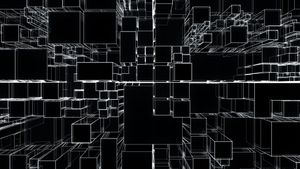As one of the most important components of the Zentachain roadmap, CHAIN Staking Dashboard is now available. Nonetheless, we think it is essential that users test it. The Staking Dashboard is extremely user-friendly, visually stunning, and easy to use. There are several aspects of the platform that would benefit from user testing. In chronological order, the information will be provided to the users.
Requirements
To participate in the Test-net, participants need a wallet such as Web3 and some ETH for the transaction fee. In order to obtain CHAIN tokens, participants must first request them from the Faucet and ensure that the Web3 wallet is set to select the Goerli Test Network. In the next step, follow the link to connect the wallet to staking-hub and follow the instructions.
Overview
In the Overview section, you will find data about the CHAIN token such as its price, trade volume, market cap, circulation, minimum stake amount, and APY. The balance of the user's wallet will be displayed at the bottom right of the screen.
As CHAIN token prices increase, the minimum stake amount will be lowered to avoid pushing users. From time to time, the APY rate will be increased so that it doesn't fall below the first announcement.
Stake
- Staking
It is necessary for users to enter a minimum amount of 1000 CHAIN, click the "Stake" button, and confirm their wallet. In order to stake all CHAIN tokens in the wallet, users can use the max button.
As an example, the user staked 1000 CHAIN tokens and has accumulated 5 CHAIN token Rewards. The accumulated rewards will burn if the user does not claim the rewards after staking 1000 CHAIN tokens. To add to the staked amount, users must first claim the rewards by visiting the Payout section.
- Unstake
As soon as the unstake button is clicked, all CHAIN tokens will be unstaked and the rewards will be claimed. Stakers' rewards will be automatically credited to their wallets. If 2000 CHAIN tokens were staked initially, users cannot unstake only 1000 of them. Thus, if users wish to unstake some CHAIN tokens, they must unstake all their tokens and then stake their CHAIN tokens in the amount that they desire.
Payout
- Reward
If users do not wish to claim their Claimable rewards, they can stake them directly. Users are not able to stake their rewards before the end of the Restaking Duration, even if they wish to do so. It is necessary for users to wait until the end of this period.
- Claim
A user can claim their rewards for staked CHAIN tokens by clicking this button. CHAIN token holders will be able to instantly unstake their tokens from the platform, making it flexible. As a result of the user's difficult circumstances, we have taken into account the conditions. For example, when the users Unstake 2000 CHAIN tokens that they staked today, it will be reflected in their wallet immediately and Zentachain will not leave them stranded on the platform for a week or a month.
Settings
The Settings section on the right side of the screen allows users to customize the application according to their preferences. Dark mode is one of the settings. The colors of can also be edited by users. Tab locations can also be customized according to the tastes of the user. If you have any feedback, please do not hesitate to let us know. Throughout the years, Zentachain has had a user-oriented vision.
Summary
It is important that you read the warnings carefully and follow their instructions. An in-depth description of the platform will be provided to users in a much longer document soon, but for the time being, a brief article will explain how it works.
We will continue to expand this test network, which is not yet fully completed, and add further functions and orders. You will be notified of any updates as soon as they are available.